はじめに
個人的に、.NET のコードをクリーンに保つためにReSharperは外すことのできない選択だと思います。
ただ、Visual Studio以外に有償のツールを導入するハードルはそれなりにあり、チーム全員に導入することが難しいことがあります。
今回は、無償で利用できるReSharperのコマンドラインツールから、コードインスペクションを実施してみましょう。
ReSharperのコマンドラインツールは下記のページに説明があります。
https://pleiades.io/help/resharper/ReSharper_Command_Line_Tools.html
インストール
複数のプロジェクトに影響するグローバルインストールと、特定のプロジェクトだけに影響するローカルインストールがあります。どちらを選ぶかは利用方法に依存しますが、グローバルインストールを行う場合は下記のコマンドでインストールできます。
dotnet tool install-g JetBrains.ReSharper.GlobalTools
インストールが成功するとjbコマンドが利用可能になり、下記の3つのサブコマンドを利用できるようになります。利用方法はサブコマンドのページを確認してください。
コードインスペクションをコマンドラインで実行してみる。
ReSharperの設定ファイル(DotSettings)や、EditorConfigをもとにソリューションやプロジェクトに対しコードインスペクションを実施しするコマンドです。
まずはこんな感じの行けてないコードに対してコードインスペクションをかけてみましょう。
ReSharperは問題があるコードを見つけるとコードエディターのスクロールバーに色付けしてくれるので問題がわかりやすいですね。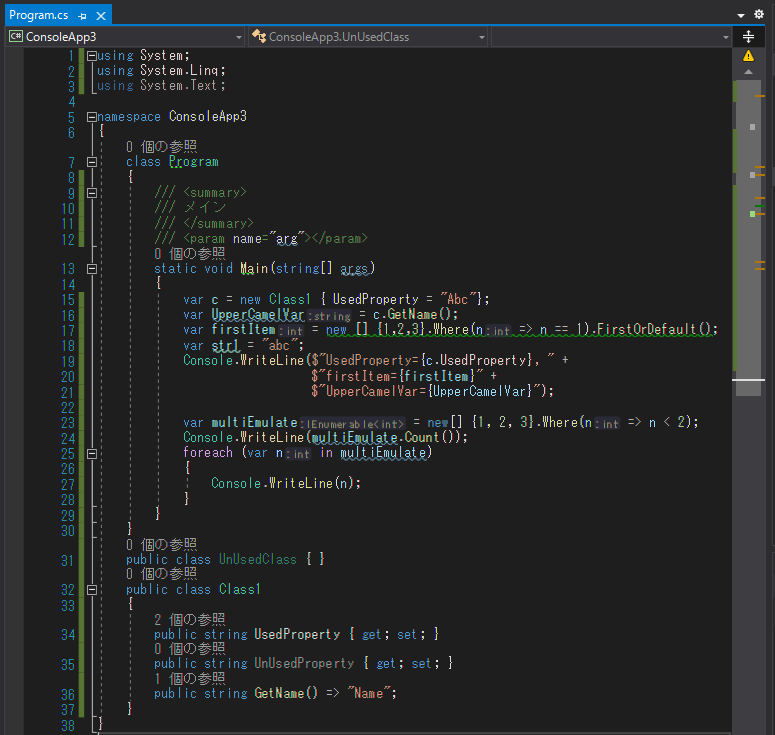
ソリューションファイルの存在するディレクトリで下記のコマンドを実行します。
jb inspectcode ConsoleApp3.sln -o=c:\temp\out.xml
コードインスペクションの結果が-oで指定したパスにXMLで吐き出されます。
デフォルトではサジェスチョン(提案)以上の項目について指摘されます。
<?xml version="1.0" encoding="utf-8"?><!-- Generated by JetBrains Inspect Code 2020.3.2 --><ReportToolsVersion="203.0.20201229.113241"><Information><Solution>ConsoleApp3.sln</Solution><InspectionScope><Element>Solution</Element></InspectionScope></Information><IssueTypes><IssueTypeId="ClassNeverInstantiated.Global"Category="Potential Code Quality Issues"CategoryId="CodeSmell"SubCategory="Class is never instantiated"Description="Class is never instantiated: Non-private accessibility"Severity="SUGGESTION"Global="True"WikiUrl="https://www.jetbrains.com/resharperplatform/help?Keyword=ClassNeverInstantiated.Global"/><IssueTypeId="InconsistentNaming"Category="Constraints Violations"CategoryId="ConstraintViolation"Description="Inconsistent Naming"Severity="WARNING"WikiUrl="https://www.jetbrains.com/resharperplatform/help?Keyword=InconsistentNaming"/><IssueTypeId="InvalidXmlDocComment"Category="Potential Code Quality Issues"CategoryId="CodeSmell"Description="Invalid XML documentation comment"Severity="WARNING"/><IssueTypeId="NotAccessedVariable.Compiler"Category="Compiler Warnings"CategoryId="CompilerWarnings"Description="Non-accessed local variable"Severity="WARNING"/><IssueTypeId="PossibleMultipleEnumeration"Category="Potential Code Quality Issues"CategoryId="CodeSmell"Description="Possible multiple enumeration"Severity="WARNING"WikiUrl="https://www.jetbrains.com/resharperplatform/help?Keyword=PossibleMultipleEnumeration"/><IssueTypeId="RedundantUsingDirective"Category="Redundancies in Code"CategoryId="CodeRedundancy"Description="Redundant using directive"Severity="WARNING"WikiUrl="https://www.jetbrains.com/resharperplatform/help?Keyword=RedundantUsingDirective"/><IssueTypeId="ReplaceWithSingleCallToFirstOrDefault"Category="Common Practices and Code Improvements"CategoryId="BestPractice"SubCategory="Replace with single call to FirstOrDefault(..)"Description="Replace with single call to FirstOrDefault(..): Replace with single call to FirstOrDefault(..)"Severity="SUGGESTION"/><IssueTypeId="UnusedParameter.Local"Category="Redundancies in Symbol Declarations"CategoryId="DeclarationRedundancy"SubCategory="Unused parameter"Description="Unused parameter: Private accessibility"Severity="WARNING"/><IssueTypeId="UnusedType.Global"Category="Redundancies in Symbol Declarations"CategoryId="DeclarationRedundancy"SubCategory="Type is never used"Description="Type is never used: Non-private accessibility"Severity="SUGGESTION"Global="True"WikiUrl="https://www.jetbrains.com/resharperplatform/help?Keyword=UnusedType.Global"/></IssueTypes><Issues><ProjectName="ConsoleApp3"><IssueTypeId="RedundantUsingDirective"File="ConsoleApp3\Program.cs"Offset="35-53"Line="3"Message="Using directive is not required by the code and can be safely removed"/><IssueTypeId="ClassNeverInstantiated.Global"File="ConsoleApp3\Program.cs"Offset="93-100"Line="7"Message="Class 'Program' is never instantiated"/><IssueTypeId="InvalidXmlDocComment"File="ConsoleApp3\Program.cs"Offset="198-201"Line="12"Message="Cannot resolve parameter 'arg'"/><IssueTypeId="InvalidXmlDocComment"File="ConsoleApp3\Program.cs"Offset="247-251"Line="13"Message="Parameter 'args' has no matching param tag in the XML comment for ConsoleApp3.Program.Main (but other parameters do)"/><IssueTypeId="UnusedParameter.Local"File="ConsoleApp3\Program.cs"Offset="247-251"Line="13"Message="Parameter 'args' is never used"/><IssueTypeId="InconsistentNaming"File="ConsoleApp3\Program.cs"Offset="346-359"Line="16"Message="Name 'UpperCamelVar' does not match rule 'Local variables'. Suggested name is 'upperCamelVar'."/><IssueTypeId="NotAccessedVariable.Compiler"File="ConsoleApp3\Program.cs"Offset="392-396"Line="17"Message="Local variable 'str1' is only assigned but its value is never used"/><IssueTypeId="ReplaceWithSingleCallToFirstOrDefault"File="ConsoleApp3\Program.cs"Offset="435-485"Line="18"Message="Replace with single call to FirstOrDefault(..)"/><IssueTypeId="PossibleMultipleEnumeration"File="ConsoleApp3\Program.cs"Offset="778-790"Line="24"Message="Possible multiple enumeration"/><IssueTypeId="PossibleMultipleEnumeration"File="ConsoleApp3\Program.cs"Offset="832-844"Line="25"Message="Possible multiple enumeration"/><IssueTypeId="UnusedType.Global"File="ConsoleApp3\Program.cs"Offset="951-962"Line="31"Message="Class 'UnUsedClass' is never used"/></Project></Issues></Report>結果のXMLでは、今回発見された指摘の種類がReport/IssueTypesに列挙され、その後のReport/Issuesに実際に指摘されたソースファイルと行番号、列位置が出力されます。下記のような指摘があるようですね。
- 3行目: 利用していないUsing
- 7行目: インスタンス化されないクラス
- 12行目, 13行目: ドキュメンテーションコメントが仮引数が食い違っている
- 13行目: 利用していない引数
- 16行目: ローカル変数名がルールに従っていない
- 17行目: 省略可能なクエリ
- 18行目: 利用されないローカル変数
- 24行目, 25行目: 複数回の列挙
- 31行目: 利用していないクラス
警告の抑制
今回は利用していないクラス(型)やプロパティーは除外することにしましょう。
コードインスペクトのプロパティーを構成する方法はいくつかありますが、今回は.editorconfigを利用します。プロジェクトに.editorconfigが存在しない場合は、Visual Studioの追加メニューで追加することができます。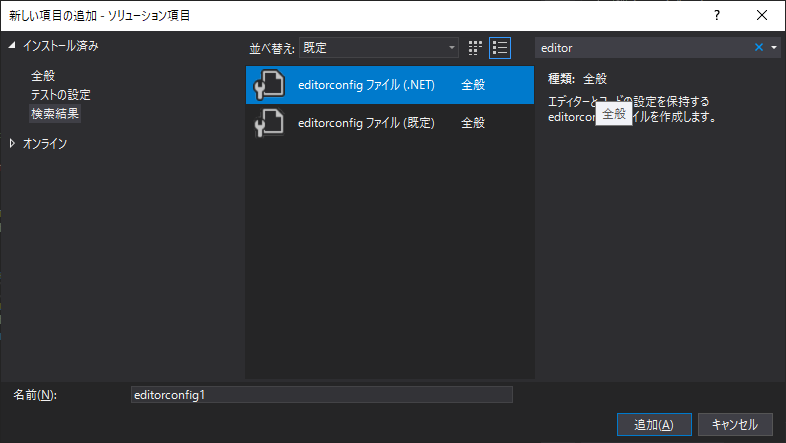
また、すでにReSharperのコードインスペクションの設定を行っている場合は、ReSharperのオプション -> Code Editing -> General Formatter StyleのWrite current style to .editorconfig ...から.editorconfigファイルをExportすることができます。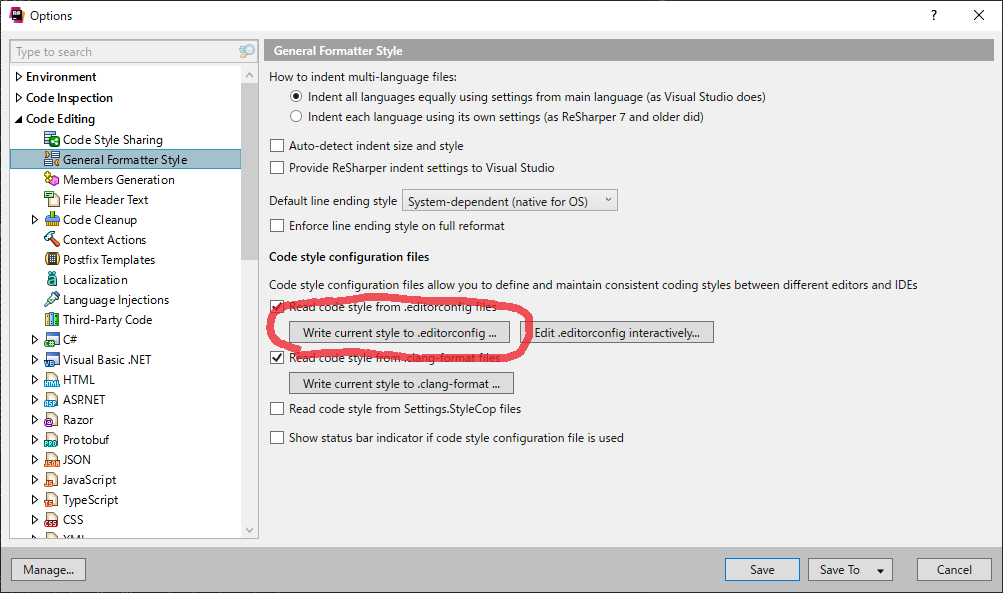
ReSharperの設定をExportしたら次のような.editorconfigが作成されました。
[*.{c,c++,cc,cginc,compute,cp,cpp,cu,cuh,cxx,h,hh,hlsl,hlsli,hlslinc,hpp,hxx,inc,inl,ino,ipp,mpp,mq4,mq5,mqh,proto,tpp,usf,ush}]indent_style=tabindent_size=tabtab_width=4[*.{asax,ascx,aspx,axaml,cs,cshtml,css,htm,html,js,jsx,master,paml,razor,skin,ts,tsx,vb,xaml,xamlx,xoml}]indent_style=spaceindent_size=4tab_width=4[*.{appxmanifest,axml,build,config,csproj,dbml,discomap,dtd,json,jsproj,lsproj,njsproj,nuspec,proj,props,resjson,resw,resx,StyleCop,targets,tasks,vbproj,xml,xsd}]indent_style=spaceindent_size=2tab_width=2[*]# Microsoft .NET properties
csharp_new_line_before_members_in_object_initializers=falsecsharp_preferred_modifier_order=public, private, protected, internal, new, abstract, virtual, sealed, override, static, readonly, extern, unsafe, volatile, async:suggestioncsharp_style_var_elsewhere=true:suggestioncsharp_style_var_for_built_in_types=true:suggestioncsharp_style_var_when_type_is_apparent=true:suggestiondotnet_style_parentheses_in_arithmetic_binary_operators=never_if_unnecessary:nonedotnet_style_parentheses_in_other_binary_operators=never_if_unnecessary:nonedotnet_style_parentheses_in_relational_binary_operators=never_if_unnecessary:nonedotnet_style_predefined_type_for_locals_parameters_members=true:suggestiondotnet_style_predefined_type_for_member_access=true:suggestiondotnet_style_qualification_for_event=false:suggestiondotnet_style_qualification_for_field=false:suggestiondotnet_style_qualification_for_method=false:suggestiondotnet_style_qualification_for_property=false:suggestiondotnet_style_require_accessibility_modifiers=for_non_interface_members:suggestion# ReSharper inspection severities
resharper_arrange_redundant_parentheses_highlighting=hintresharper_arrange_this_qualifier_highlighting=hintresharper_arrange_type_member_modifiers_highlighting=hintresharper_arrange_type_modifiers_highlighting=hintresharper_built_in_type_reference_style_for_member_access_highlighting=hintresharper_built_in_type_reference_style_highlighting=hintresharper_partial_type_with_single_part_highlighting=hintresharper_redundant_base_qualifier_highlighting=warningresharper_suggest_var_or_type_built_in_types_highlighting=hintresharper_suggest_var_or_type_elsewhere_highlighting=hintresharper_suggest_var_or_type_simple_types_highlighting=hintresharper_unused_member_global_highlighting=hintClassNeverInstantiated.GlobalとUnusedType.Globalを抑制したいので、指摘レベルをサジェスチョンからヒントに変更します。ReSharperのオプション画面から設定してもよいのですが、画面からだと指摘を見つけ出しづらいのでこのあたりを参考に、.editorconfigを直に修正するほうが個人的には簡単です。
resharper_class_never_instantiated_global_highlighting=hintresharper_unused_type_global_highlighting=hint改めて下記のコマンドを実行すると、
jb inspectcode ConsoleApp3.sln -o=c:\temp\out.xml
指摘レベルをヒントにした項目(7行目と31行目)が指摘されなくなったことがわかります。
<?xml version="1.0" encoding="utf-8"?><!-- Generated by JetBrains Inspect Code 2020.3.2 --><ReportToolsVersion="203.0.20201229.113241"><Information><Solution>ConsoleApp3.sln</Solution><InspectionScope><Element>Solution</Element></InspectionScope></Information><IssueTypes><IssueTypeId="InconsistentNaming"Category="Constraints Violations"CategoryId="ConstraintViolation"Description="Inconsistent Naming"Severity="WARNING"WikiUrl="https://www.jetbrains.com/resharperplatform/help?Keyword=InconsistentNaming"/><IssueTypeId="InvalidXmlDocComment"Category="Potential Code Quality Issues"CategoryId="CodeSmell"Description="Invalid XML documentation comment"Severity="WARNING"/><IssueTypeId="NotAccessedVariable.Compiler"Category="Compiler Warnings"CategoryId="CompilerWarnings"Description="Non-accessed local variable"Severity="WARNING"/><IssueTypeId="PossibleMultipleEnumeration"Category="Potential Code Quality Issues"CategoryId="CodeSmell"Description="Possible multiple enumeration"Severity="WARNING"WikiUrl="https://www.jetbrains.com/resharperplatform/help?Keyword=PossibleMultipleEnumeration"/><IssueTypeId="RedundantUsingDirective"Category="Redundancies in Code"CategoryId="CodeRedundancy"Description="Redundant using directive"Severity="WARNING"WikiUrl="https://www.jetbrains.com/resharperplatform/help?Keyword=RedundantUsingDirective"/><IssueTypeId="ReplaceWithSingleCallToFirstOrDefault"Category="Common Practices and Code Improvements"CategoryId="BestPractice"SubCategory="Replace with single call to FirstOrDefault(..)"Description="Replace with single call to FirstOrDefault(..): Replace with single call to FirstOrDefault(..)"Severity="SUGGESTION"/><IssueTypeId="UnusedParameter.Local"Category="Redundancies in Symbol Declarations"CategoryId="DeclarationRedundancy"SubCategory="Unused parameter"Description="Unused parameter: Private accessibility"Severity="WARNING"/></IssueTypes><Issues><ProjectName="ConsoleApp3"><IssueTypeId="RedundantUsingDirective"File="ConsoleApp3\Program.cs"Offset="35-53"Line="3"Message="Using directive is not required by the code and can be safely removed"/><IssueTypeId="InvalidXmlDocComment"File="ConsoleApp3\Program.cs"Offset="198-201"Line="12"Message="Cannot resolve parameter 'arg'"/><IssueTypeId="InvalidXmlDocComment"File="ConsoleApp3\Program.cs"Offset="247-251"Line="13"Message="Parameter 'args' has no matching param tag in the XML comment for ConsoleApp3.Program.Main (but other parameters do)"/><IssueTypeId="UnusedParameter.Local"File="ConsoleApp3\Program.cs"Offset="247-251"Line="13"Message="Parameter 'args' is never used"/><IssueTypeId="InconsistentNaming"File="ConsoleApp3\Program.cs"Offset="346-359"Line="16"Message="Name 'UpperCamelVar' does not match rule 'Local variables'. Suggested name is 'upperCamelVar'."/><IssueTypeId="NotAccessedVariable.Compiler"File="ConsoleApp3\Program.cs"Offset="392-396"Line="17"Message="Local variable 'str1' is only assigned but its value is never used"/><IssueTypeId="ReplaceWithSingleCallToFirstOrDefault"File="ConsoleApp3\Program.cs"Offset="435-485"Line="18"Message="Replace with single call to FirstOrDefault(..)"/><IssueTypeId="PossibleMultipleEnumeration"File="ConsoleApp3\Program.cs"Offset="778-790"Line="24"Message="Possible multiple enumeration"/><IssueTypeId="PossibleMultipleEnumeration"File="ConsoleApp3\Program.cs"Offset="832-844"Line="25"Message="Possible multiple enumeration"/></Project></Issues></Report>諸々修正して、こんなコードになりました。スクロールバーも指摘がないのできれいになっています。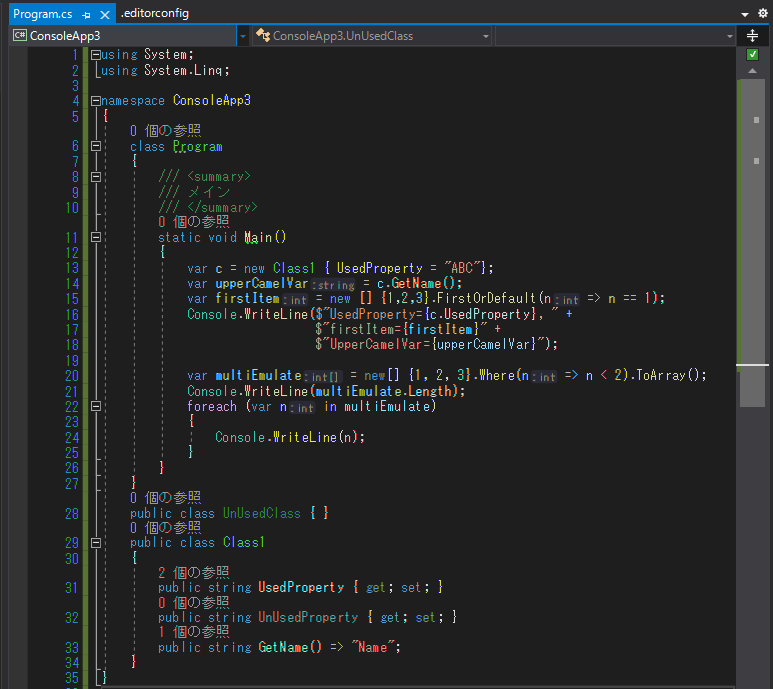
改めてコードインスペクションを実行すると、、、
<?xml version="1.0" encoding="utf-8"?><!-- Generated by JetBrains Inspect Code 2020.3.2 --><ReportToolsVersion="203.0.20201229.113241"><Information><Solution>ConsoleApp3.sln</Solution><InspectionScope><Element>Solution</Element></InspectionScope></Information><IssueTypes/><Issues/></Report>指摘がなくなりましたね!
まとめ
C#では昔からStyleCopなどを取り入れることが多いですが、ReSharperに慣れている身としてはReSharperと同じようなルールで指摘してくれるのは大変ありがたいです。コードレビュー時にフォーマットなどでいちいち指摘をするので、ツールで代替えできるものはどんどんツールに頼っていきましょう。無料だし!!