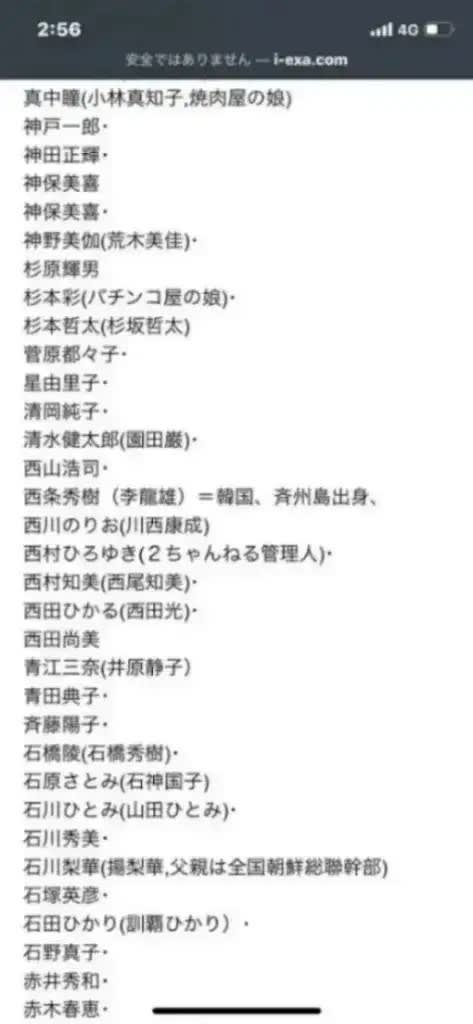Razor PagesでBlobストレージに格納したファイルを取得し、ZIPファイルとしてダウンロードさせるボタンを実装します。
実装する機能
- クリック時にpostリクエストを実行するボタン
- Blobストレージからファイルを取得
- ファイルをZIP化してダウンロード
環境
- .NET Core 3.1.9
- Azure.Storage.Blobs 12.7.0
- Microsoft.AspNetCore.Mvc.Razor.RuntimeCompilation 3.1.9
postリクエストを実行するボタン
asp-page-handlerでハンドラメソッドを指定します。
Index.cshtml
<formmethod="post"><inputasp-page-handler="Download"value="ダウンロード"type="submit"/></form>OnPostDownloadで上記リクエストを受け取れます。
今回はDonwloadメソッドを実行するように実装します。
Index.cshtml.cs
publicasyncTask<IActionResult>OnPostDownload(){returnawaitDownload();}Blobストレージからファイルを取得
今回はSAS URIでアクセスします。
ファイルを格納しているコンテナーのSAS URIを取得します。
- SAS URI:
http://xxxxx/xxxx
Index.cshtml.cs Download()
// SAS URIstringsasUri="http://xxxxx/xxxx";// ダウンロード対象のファイル名stringtargetFileName="testFile.txt";BlobContainerClientcontainerClient=newBlobContainerClient(newUri(sasUri),null);BlobClientblobClient=containerClient.GetBlobClient(targetFileName);BlobDownloadInfodownloadInfo=awaitblob.DownloadAsync();ファイルをZIP化してダウンロード
メモリストリームでZIP化処理を実行します。
Index.cshtml.cs Download()
byte[]compressedBytes;using(varmemoryStream=newMemoryStream()){using(varzipArchive=newZipArchive(outStream,ZipArchiveMode.Create,true)){varentry=zipArchive.CreateEntry(targetFileName);using(vares=entry.Open()){//Blobストレージから取得したファイルをコピーawaitdownloadInfo.Content.CopyToAsync(es);}}compressedBytes=memoryStream.ToArray();}Zip化したファイルをレスポンスとして返します。
Index.cshtml.cs Download()
stringzipName="test.zip";returnFile(compressedBytes,"application/zip",zipName);まとめ
完成したソースコードです。
フォームのダウンロードボタン
Index.cshtml
<formmethod="post"><inputasp-page-handler="Download"value="ダウンロード"type="submit"/></form>POSTのハンドラメソッド
Index.cshtml.cs OnPostDownload()
publicasyncTask<IActionResult>OnPostDownload(){returnawaitDownload();}Downloadメソッド
2つのファイルを取得し、ZIP化するようにしました。
Index.cshtml.cs Download()
publicasyncTask<IActionResult>Download(){// SAS URIstringsasUri="http://xxxxx/xxxx";// ダウンロード対象のファイル名string[]targetFileNameList={"testFile1.txt","testFile2.txt"};BlobContainerClientcontainerClient=newBlobContainerClient(newUri(sasUri),null);byte[]compressedBytes;using(varmemoryStream=newMemoryStream()){using(varzipArchive=newZipArchive(outStream,ZipArchiveMode.Create,true)){foreach(vartargetFileNameintargetFileNameList){BlobClientblobClient=containerClient.GetBlobClient(targetFileName);varentry=zipArchive.CreateEntry(targetFileName);using(vares=entry.Open()){//Blobストレージから取得したファイルをコピーawaitdownloadInfo.Content.CopyToAsync(es);}}}compressedBytes=memoryStream.ToArray();}stringzipName="test.zip";returnFile(compressedBytes,"application/zip",zipName);}